App of the Week: If This Then That
You might have heard of IFTTT, it’s not really that new. Someone told me about this crazy new app/website nearly two years ago and I started using it a little over a year ago for simple things and I’m simply just amazed by what it can do. It’s only limited by your imagination and creativity. I recently came across a few new formulas that have saved me time, so I thought I’d share these with you.
If This Then That was first a website, but also comes as a very functional app. It’s slogan is “putting the internet to work for you. Essentially, the website/app contains dozens of channels like gmail, dropbox, facebook, twitter, Instagram and many other apps/services you know and don’t know. With these channels, you create formulas. Trust me, it’s way easier than it sounds. Actually, you can browse hundreds of other people’s formulas and simply copy or modify them to fit your own needs. Here are a couple of the formulas I’ve been using for a while.
Read More











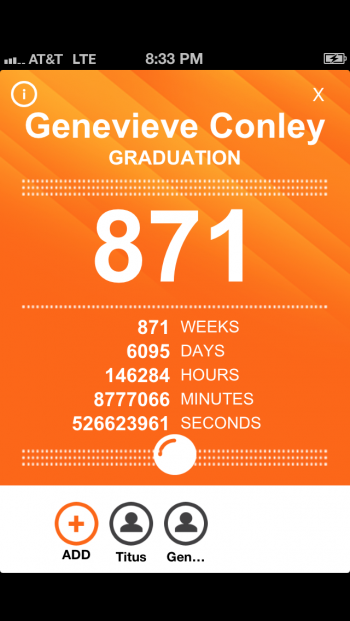




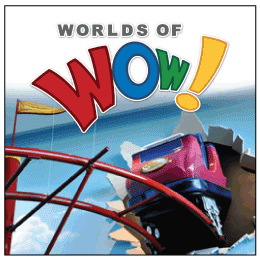






Recent Comments