The Bible App for Kids
Yesterday I was lucky enough to get my hands on the brand new Bible App for Kids from the makers of YouVersion, the Bible App just about everyone has on their phone. What a treat! The App is released into the wild on Thursday, but I thought I’d give everyone a sneak peak into this new app aimed for our kids.
I’ll start with this. I didn’t have any expectations going into this. I learned that this app was coming out a few weeks ago, but let me tell you, I’ve been pretty busy. I’ve not done any research or looked into what this app would be like. So, as I downloaded a copy of the app, I did so with no specific hopes or expectations for what this app would or would not be like. Honestly, I opened this app pretty much like most parents probably will.
Upon opening the app, I was impressed. My initial response was, “there’s no way a church designed this app.”
Read More



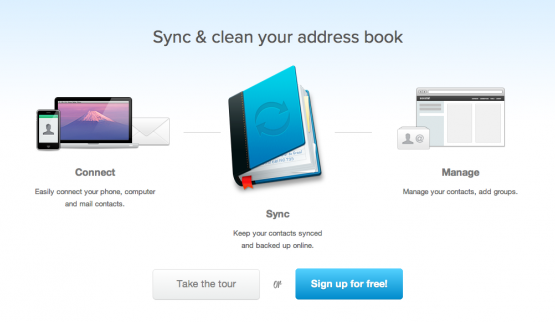
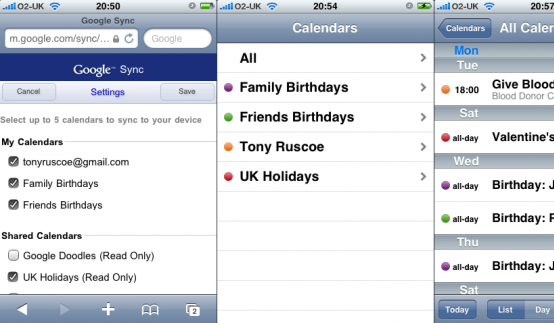





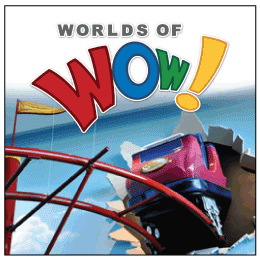






Recent Comments