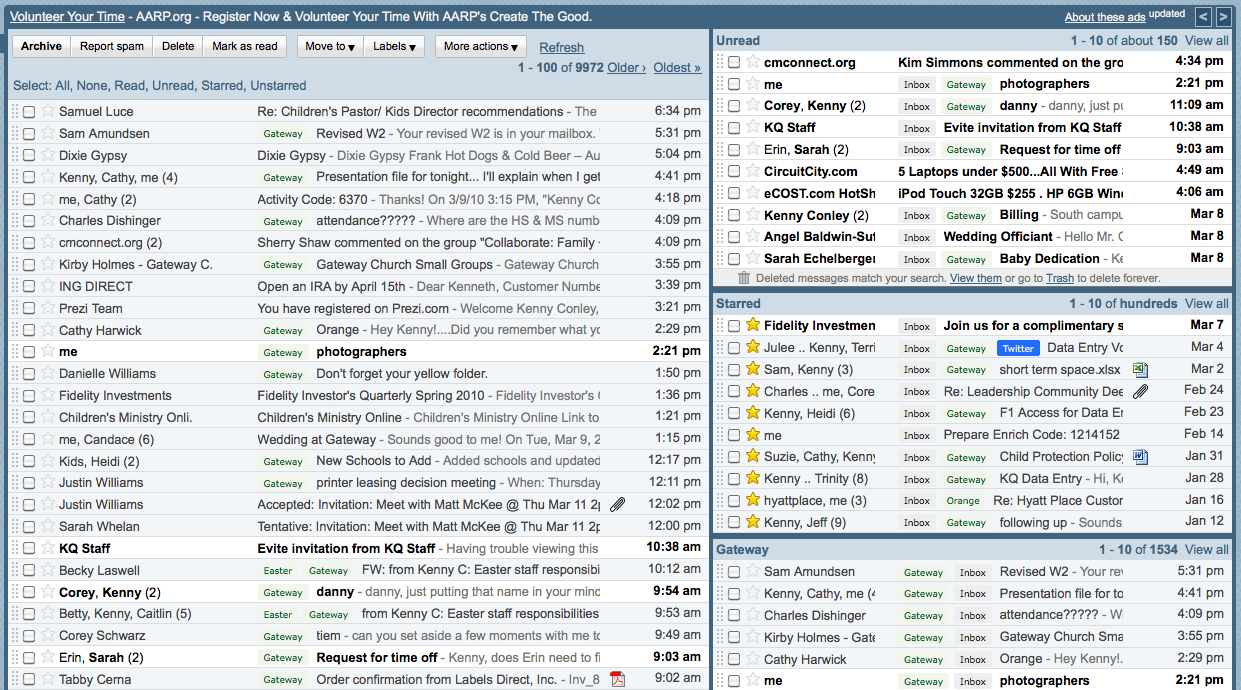 I think most of you know by now that I’m a big google fanboy, maybe as much as Sam Luce is an Apple fanboy. 🙂
I think most of you know by now that I’m a big google fanboy, maybe as much as Sam Luce is an Apple fanboy. 🙂
So I’ve been using multiple inboxes for gmail for the past 6-8 months and I’ve not really thought a lot of it. Corey, my children’s pastor from our South Campus came to me today and said, “you gotta show me how you split your inbox up that way.” Again, I kind forgot that I was using multiple inboxes, so I had to remember how I did it. I found this post from lifehacker and it reminded me how I did it to begin with and gave me some ideas for some of the inbox panes.
Don’t know what I’m talking about? Basically, multiple inboxes is a google labs feature that you can “turn on” for your gmail account. Rather than just have your inbox take up all your screen real estate, you can divide your screen into multiple panes giving the appearance that you have multiple inboxes. Each pane shows specific email. You’re regular inbox will always be visible, but you might have a pane with just unread email, a pane for starred email, a pane for email with a specific label and all other kinds of stuff. Currently I have starred, unread, mail with a “gateway” label and any mail containing an attachment in my panes. If you use your gmail as a place where email from multiple accounts come, this might be a setup you really like. Create a filter that any email coming from “x” account gets label “x” and set up one of your panes to display emails with label “x.” Even though all your email will show up in your inbox, you can see all your email from “x” account in one little place. Cool, huh?
So, here’s how you create multiple inboxes.
Log into your gmail and click on “setting” at the top right.
Click on “Labs.” Scroll down until you see “multiple inoxes.” Click on “enable.” While you’re there, you can turn on other lab features that let you add all kinds of great functionality to your gmail page.
After you’ve enabled multiple inboxes, “multiple inboxes” will show up as a tab under your settings. Click on it.
Once in this setting tab, you can create up to 5 panes. Look at what I did as an example or the examples on lifehacker. Play around with the order and configuration until your happy.
Disclaimer: Multiple inboxes really only works if you have gmail open at full screen. If you don’t it looks all scrunched and crappy.

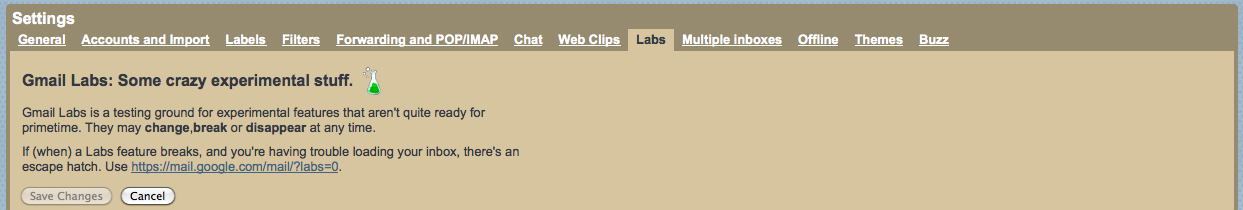
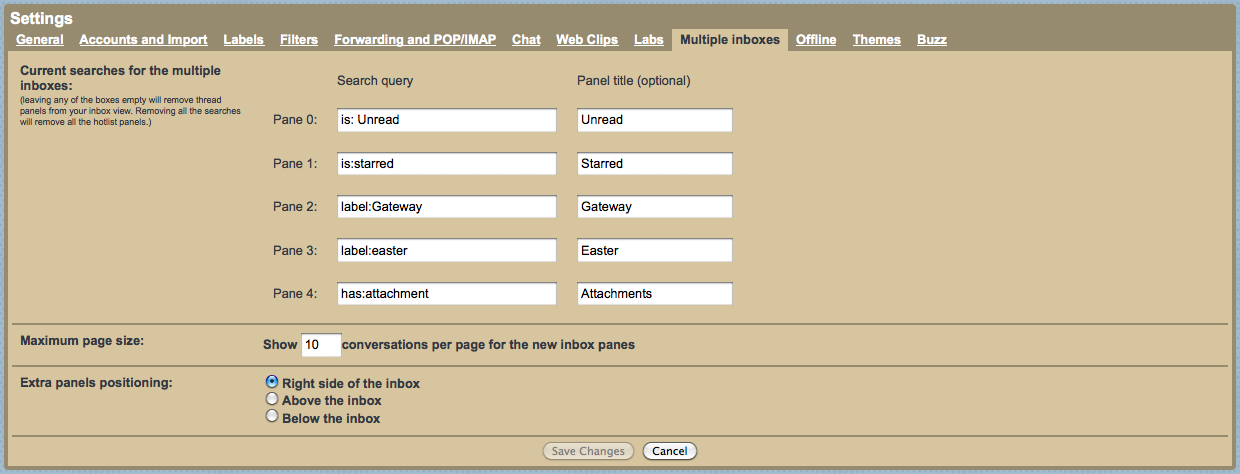




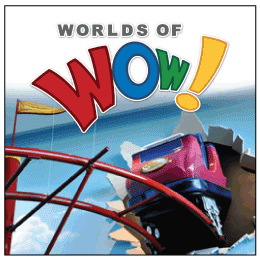






Recent Comments