I need 112.
10 in check-in/hospitality, 33 in early childhood, 46 in elementary and 23 in students… give or take a few.
No really, do you know how many you need?
I remember sitting with my staff a few years ago and asking this very same question. Everyone was frustrated. They needed more volunteers. I wanted to help, so I simply asked, “how many volunteers do you need?” I didn’t like the answer they gave me.
A bunch.
Really? Like 10-20 a bunch? 40-50 a bunch or are we talking 100+ a bunch?
No reply.
Being on the leadership team at my church allows me great opportunities. I can ask our lead pastor to cast vision for an area that will help our ministry win or simply ask for some help. However, I knew that I could not go to the leadership team and say, “listen everyone, I need your help. I need a lot of volunteers. No, I need a bunch!”
About a year ago, my lead pastor was casting vision for serving in many areas and he knew that NextGen needed a pretty big boost in our volunteer efforts. He asked me, “How many volunteers do you need?” I replied, “I need you to recruit me 100 new volunteers from you message.” He didn’t flinch and that Sunday we gathered very close to 100 new leads for NextGen.
Around that same time, I made some very specific changes in regard to volunteers. We had to know numbers. How many do we really have? Is our list of volunteers accurate or are there a bunch of inactive people from four months ago on the roster? If every room and environment had the number of volunteers truly needed to execute excellent programs – how many people is that?
We worked hard to answer these questions and that’s how I know that we need 112 volunteers right now.
Here’s how we did this practically
We created a volunteer dashboard in a google doc that has every position available to be filled. If we need five people in a room for one specific service, there will be five rows for that room at that service. Just before I started writing this post, I sorted this dashboard by “first name.” There were 112 rows across all our ministries that didn’t have names. We need 112 more volunteers.
Every week, names are being added and taken off of this dashboard. Some volunteers quit. Some step off for a time to rest. New volunteers come onboard. The document is always changing. However, once a month (at the end of every month), every staff person audits their part of the dashboard. They look for people who are on their dashboard who aren’t serving anymore. They look for new volunteers who recently started serving, but didn’t make it onto the dashboard yet. They even look at the number of rows dedicated to rooms to ensure the number is right. It’s possible that a room that normally requires five volunteers only needs four because we’ve got three really great adults and a very dependable teenager. Once the audit is completed, numbers are totaled and recorded. I have have a pretty accurate number at any moment, but I know that at the end of the month, I’ll know exactly where I stand.
Here’s how this helps
- Everyone on my team recruits volunteers. We all make phone calls and send emails. We all meet with potential leads for breakfast or coffee. Because we all live in the dashboard on a daily basis, we all can quickly identify our needs. My Elementary Director can spend 30 minutes on the phone with a great lead she’s been chasing down for older elementary and come to realize that they’d be a better fit for Middle School. She could take a quick look at the Middle School dashboard to know exactly where this volunteer could serve.
- It’s far easier to get to where you’re headed if you know where you are right now. That’s sounds like a cliche leaders quote, but it isn’t. Everyone on my team knows exactly how many more volunteers they need to completely fill their environments. They know how many they need to recruit each month in order to hit their goals. When you have this kind of knowledge, it’s hard no to stay focused on your goals.
- I really feel that this honors your manager. Numbers don’t communicate everything, but your knowing exactly how close you are to full capacity communicates so much to your lead pastor.
What about you? How do you know exactly how many volunteer you do and do not yet have?







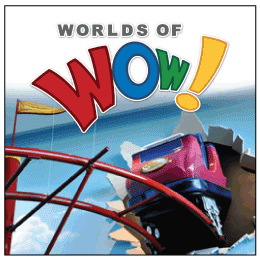






Kenny,
This is a superb article. I like the emphasis on being specific based on real information concerning your ministry. It requires the hard work of gathering the needed data, but it simplifies how we are able to answer the question of how many volunteers we need. Thank you!
Glen
Thanks Glen! I heard this years and years ago and I’ve never forgotten it. Jim Wideman talked about why he used check-in software before anyone was using it – because the scripture talks about how the good shepherd knows where his sheep are. It’s pastoral to know the data so we can better take care of the flock. I put this dashboard in the same category. We need to know the condition of the flock, how many additional shepherds we need and where.
Kenny, I would love to see an example of what your dashboard looks like. Any chane you’d send me a screen shot of the doc?
Sara, I’ll send you something… give me a day or two!
Kenny, I would love to see the dashboard / google.doc as well if it’s not a problem.
Peace,
JJ
Did you post that screenshot anywhere? If so, I would love to take a look at it also.
Thanks
Wow love this and 7 reasons… We use a google doc to keep track of who we need where in Kidmin. When recruiting times come I give exact numbers of what is needed to our Communications Director to publicize and then to our pastors and staff so they can pray!
On our “dashboard” I have each service listed. Each department and class listed then under each class a line for each desired number of adults and a line for desired number of youth leaders. My staff have access to the doc so they can make changes etc.
Our dashboard is in a google doc too… we’re all editing it every day to keep it up to date. Here’s what I do to make it awesome. It’s a true spreadsheet with lots and lots of columns (for all the info I want to know) and one row per volunteer (or volunteer position). Then, I can sort by column A (with is service) so I can quickly see how many volunteers I have in total at the 9:30 service. I can then sort by column A and column B (which is ministry area) so I can know how many volunteers I have in elementary at the 9:30 service. I can get really fancy and sort just column C which is their role so I can see how many small group leaders I have across all ministry areas or sort by volunteer type to see how many leaders I have vs volunteers or coordinators. All phone numbers and emails are kept in the same spreadsheet so that I can quickly send an email to all large group volunteers without having to ask anyone for a report or list. This dashboard has been a game changer!
Thanks so much for this article. I am looking for ways where our different coordinators can have access to something like this as well as giving me a snapshot of each ministry and what we need.
Would it be possible to see a sample of what this looks like?
I’ll send you something this week!
Hey Kenny,
This great! Thanks for sharing. Would love to see this. (I’m a visual person) During Infuse8 Jim was challenging us about our volunteers and I have been working to get something like this set up to make it easier for my team leads to give me real numbers.
Thanks again for sharing this.
i too am a visual learner. And I am so so on creating docs. So I too would love to see this Google doc. Thank you so much!
Kenny,
I too would enjoy seeing an example of what you are talking about. Would you be so kind as to send me an example as well?
Thanks for a great article.
Kenny, your content is so helpful & insightful! I’d also like to see that google doc. Your blog has helped shape my kidmin & nextgen world as I know it has others – thank you for the Kingdom work!
I’m going to make it available soon… this summer! Sorry, life is a little crazy right now. 🙂